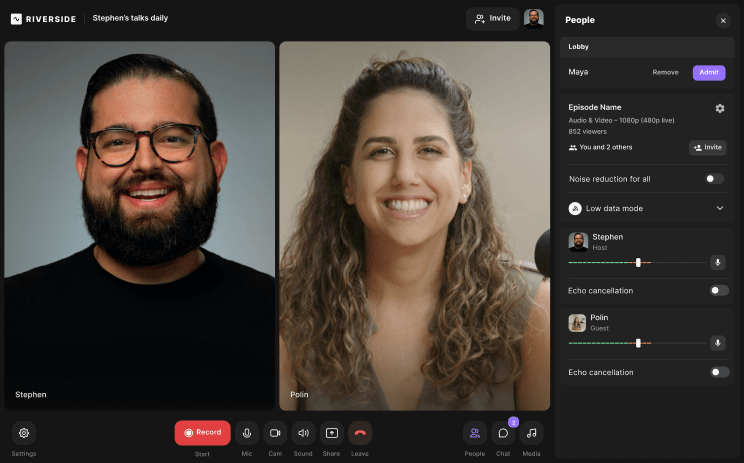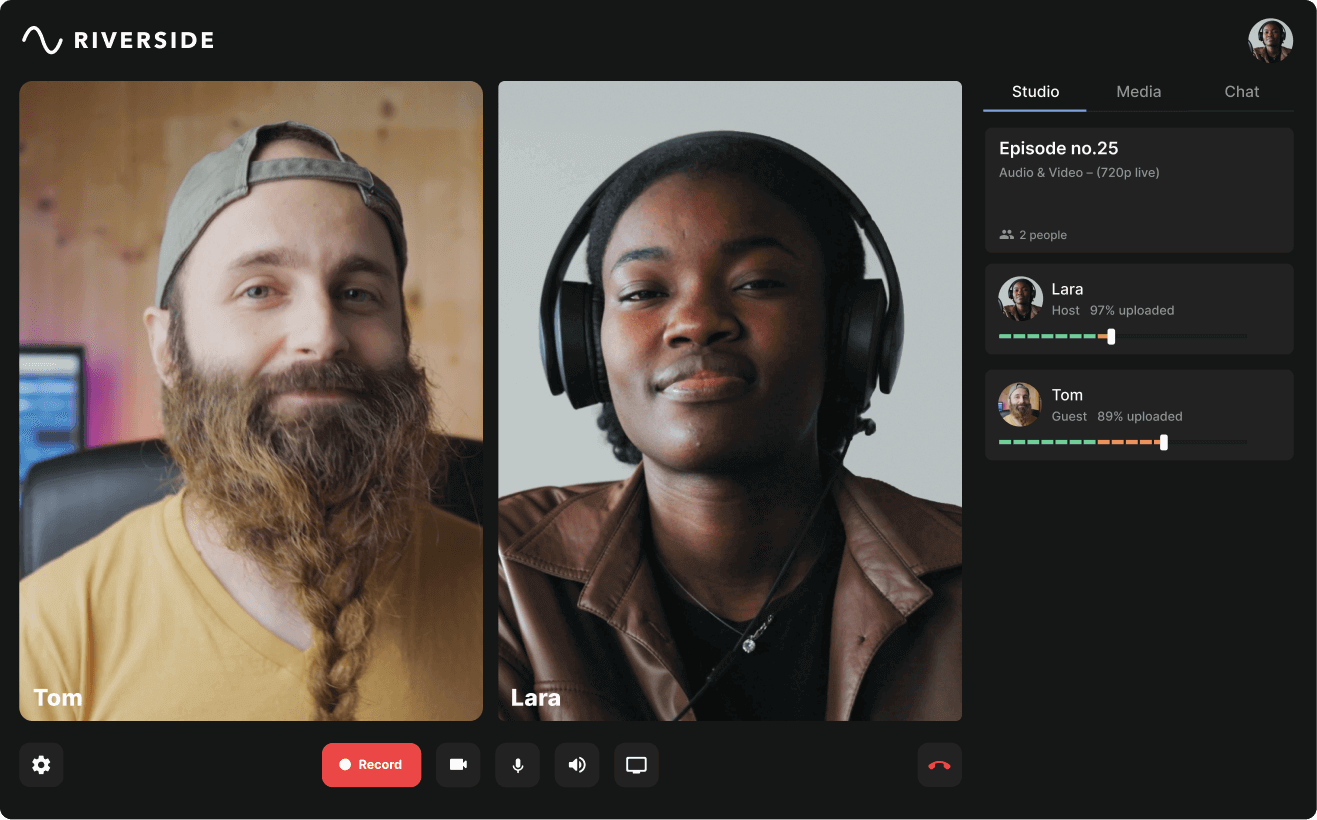Table of contents:
Everyone in the podcasting world has heard of the Shure MV7. It’s one of those podcast mics that always pops up in listicles and recommendation blogs, but is it actually worth the hype and the price tag? If you’re struggling to choose a podcast mic for your setup or aren’t sure if the MV7 is for you, you’re in the right place. In this review, we’ll look closely at the Shure MV7’s key features and technical specs so you can decide whether it really is one of the best mics for podcasting.
TL;DR
- The Shure MV7 is designed specifically for podcasters
- It’s a dynamic XLR/USB mic that is incredibly versatile and adaptable to most setups
- Compared to the Blue Yeti it’s slightly more expensive but will have you covered for the long-term
- Some of its key features include an LED touch panel and the Shure MOTIV app which enhances your recording experience with granular control
What is the Shure MV7?
The Shurve MV7 is marketed as a professional level podcast microphone that is best-suited to ‘close mic applications that require vocal intelligibility with a balanced tone.’ But what does that actually mean? Here’s everything you need to know about the Shure MV7 microphone from a technical perspective:
How much does the Shure MV7 cost?
The Shure MV7 costs $205 (excluding shipping). This makes it a mid-range mic - perfect for podcasters willing to spend a little more on their equipment.
Is the Shure MV7 a dynamic or condenser mic?
The Shure MV7 is a dynamic mic which means that it converts sound into electric signals through electromagnetism. Dynamic mics tend to be more durable and don’t require phantom power to work.
Polar Pattern
The Shure MV7’s ‘unique’ cardioid polar pickup pattern is designed specifically to focus in on your voice and reduce background noise.
Frequency Response
50 Hz to 16,000 Hz.
Connectivity Outputs
You’re spoiled with both USB and XLR outputs on the Shure MV7. There’s also a built-in 3.5mm headphone jack.
Design and Build
The Shure MV7 comes in two colors: black or silver. Made from metal, it’s got a sleek but robust build. It’s compact in size meaning it won’t take up too much space in your studio and is perfect for recording on the go. It’s also fully adjustable, meaning it is easy to adapt to your specific setup.
Key Features of the Shure MV7
Here are some of the key features that make the Shure MV7 stand out from the crowd:
Touch panel
Instead of the traditional buttons or knobs that you might expect, the Shure MV7 is controlled by an LED touch panel on the top of the mic. From here you can control the mic and headphone levels, toggle the volume and if needs be, hit mute. You can also lock in your settings once you’re happy.
The touch bar works with colors. It’ll turn green when you’re playing with the microphone levels, orange for headphones, and a mix when you’re monitoring the mix blend level.
You can also choose to convert the touch panel into a visual volume meter for quick and easy monitoring at a glance.
Hybrid USB/Cardioid Mic
The fact that the MV7 has a micro-USB output means that it can be used for both analog and digital recording, depending on what you need. This also means it’s a super agile mic that can adapt to all sorts of recording environments and setups.
Shure Plus MOTIV App
The ShurePlus MOTIV app is most definitely one of the mic’s most outstanding features. It’s available on desktop and mobile. The app enhances your experience using the Shure MV7 because you get access to a selection of additional features. You can turn Auto Level Mode on, toggle the voice tone and tell the mic how far you are from it. The app will store your most recently used settings so that the next time you’re ready to record you don’t need to waste time fine tuning things all over again.
Mic position presets
From the app, you can select which mic position preset best suits your environment. Select between ‘near’ or ‘far’.
Control mix blend
You can ensure you’re hearing exactly the right balance of each audio source (between your mic and playback) on the app.
Manual or Auto Level Mode
Choose between manual or auto level mode depending on how involved you want to get in optimizing your mic settings for recording.
Customize your Sound Signature
You can set your voice tone to your preference. Choose from ‘dark’, ‘natural’ or ‘bright’ from within the app.
Customize the touch bar
From the MOTIV app, you can also personalize the behavior of the LED touch panel. You can turn it into a live meter to tell you about mic gain, or adjust the brightness if your recording space is dark.
EQ, Compressor and Limiter
You can also play around with the equalizer, limiter and compressor settings from within the app.
Advantages and Disadvantages of the Shure MV7
Now let’s take a look at the Shure MV7’s specific advantages and disadvantages:
Advantages of Shure MV7
Versatile
The Shure MV7 is good for streamers, podcasters and musicians. It’s a professional grade mic that has versatility built into it. The dual USB and XLR output means that it can adapt to any recording setup and context, and the Shure MOTIV app means that you can toggle the settings to make sure you get the best recording every time.
Designed for voice
Though the Shure MV7 is a highly adaptable mic, it’s also designed specifically for voice and speech recording. This guarantees a high quality recording for your podcast.
Easy to use
Another huge benefit of the Shure MV7 is how easy it is to use. The added features such as the MOTIV app offer users a fully-loaded mic that’ll fit into any setup. Plus, the fact that you can save your previously used setting makes for a very quick and easy setup every time.
Adapts to your level
If you want to be responsible for fine tuning all the settings, you can opt to do everything through manual mode. On the flip side, if you’re not that confident when it comes to recording and mixing, you can rely on the mic’s auto mode to adjust accordingly. Either way, the Shure MV7 will serve a pro and a beginner equally well.
Durable
The mic’s robust build and design mean that it appears to be relatively durable. The integrated internal shockmount, as well as the fact that it’s a dynamic mic, will ensure that the delicate components are protected from shakes, knocks and vibrations.
High-quality recording
The Shure MV7 won’t disappoint with its recording quality - which, at the end of the day, is all that most podcasters care about.
Disadvantages of the Shure MV7
Expensive
In budgetary terms, the Shure MV7 is a mid-range mic, but this may exclude podcasters who don’t have that much to spend on their setup right now.
Touch Bar
The Shure MV7’s touch bar is a divisive topic. Though some podcasters may like the sleek and tactile control it gives you, others may find they prefer the conventional buttons and knobs that they’re familiar with.
How to use the Shure MV7 for recording
Here’s how to setup your Shure MV7 to start recording:
1. Download the MOTIV app
Before you do anything, make sure to download the Shure MOTIV app and familiarize yourself with its interface.
2. How to connect the Shure MV7 to mobile devices
If you want to connect your Shure MV7 to a mobile device, you’ll need to ensure you have the right kind of cable. For iOS devices, you’ll need a lightning cable.
3. How to connect the Shure MV7 to your desktop
Connecting your MV7 to your desktop is easy. All you need to do is plug your Micro-B USB cable into your mic and then the other end into your laptop. Ensure to plug your headphones into the headphone jack too.
Alternatively, if you have an audio interface and want to make use of the MV7’s XLR connection, you can connect it to your desktop via an audio interface.
How can I make my Shure MV7 sound better?
The quality of the mic can only get you so far. Your recording setup and mic positioning can have a huge impact on the overall quality of your audio. Here a few tips on making your Shure MV7 sound better:
Learn about the mic
First of all, to get the most out of your Shure MV7, make sure you take the time to get to know the mic and the MOTIV app that accompanies it. This way, you’ll know your way around, as well as what features and controls are available to you.
Mic positioning
Mic positioning is critical to ensuring you capture the highest quality audio possible. Though you can select which mic position preset best represents your setup in the MOTIV app, near vs far is pretty rudimentary. It’s best to read up on best practices for mic positioning to get the most out of any mic you use.
Adjust your settings
Make use of the in-depth control that the MOTIV app gives you and ensure that you adjust the settings to match your recording environment.
Recording environment
Ensure as far as possible that you’re recording in a quiet environment with minimal background noise. If you can, try to mount your mic to protect it from being shaken or vibrated by any surrounding movement. You can also look to attach a pop filter, for example, to help optimize your audio.
Read more: All You Need to Know About Building a Podcast Studio at Home
What is the Shure MV7 best for?
Even if the Shure MV7 is a good mic, you might be wondering if it’s right for your specific setup or needs. Luckily, as we’ve mentioned the Shure MV7 is unbelievably versatile. Another key benefit of the MV7 is how it’s set up to grow with you. For example, if you’re just starting out and have a USB oriented setup for now, you can still invest in the Shure MV7 from the outset, safe in the knowledge that if you upgrade to an XLR setup later down the line you can still use it.
Is the Shure MV7 good for podcasting?
The Shure Mv7 is a great option for podcasters - beginner and pro alike. Though it’s not the most affordable option out there, the Shure MV7 won’t break the bank either. And as we mentioned, since it has both an XLR and USB output, it’s super versatile. Additionally, the cardioid polar pickup pattern means it’s geared specifically towards recording voices in high-quality.
Is Shure MV7 good for streaming?
The Shure MV7 is also a great microphone option for streamers. The fact that it’s pretty much plug and play will be a huge plus for any livestreamers out there. Also, since you can control your mic straight from your desktop with the MOTIV app, you won’t need to be constantly touching the mic itself to toggle the settings.
Is the Shure MV7 worth it?
It depends on what you are looking for. If your budget is a constraint, the Shure MV7 may be a bit of a stretch. That being said, it’s most definitely a sound long-term investment because of its ability to adapt and grow with your needs.
Plus, on balance, the value for money you get with the Shure MV7 is pretty superb. The quality of audio that you can record with this mic will satisfy everyone from beginners to pros, and since it’s so easy to use, you don’t need to be well-versed in microphones to get started.
Shure MV7 Alternatives
Since it’s impossible to really know the merits of the Shure MV7 without comparing it to other mics on the market, let’s take a look at a few Shure MV7 alternatives:
Shure MV7 vs Blue Yeti
The Blue Yeti is a huge name in podcasting. So how does the Shure MV7 compare? One of the biggest differences is the fact that the Blue Yeti is more affordable than the Shure MV7 at $129.99. That being said, the Blue Yeti is a USB mic whilst the Shure MV7 gives you both XLR and USB options.
Both mics come with a dedicated software that helps you to enhance your recording experience: the Shure MOTIV app and the Blue VO!CE.
Though the Shure MV7 is highly versatile, Blue Yeti users can choose between four polar patterns depending on what they need and what they’re recording.
Ultimately, both mics are a solid choice for podcasters. If budget is a concern, the Blue Yeti undoubtedly gives you a great bang for your buck, and matches the Shure MV7 to some extent in terms of versatility. That being said, the fact that the Shure MV7 offers both USB and XLR connectivity means that it can grow with your setup. Additionally, the Shure MV7 probably does give a slightly better audio quality.
Shure MV7 vs Shure SM7B
If you’re weighing up between these two Shure powerhouse mics, then you’re definitely not alone. The SM7B is a well-respected mic for a reason and it’s a favorite of professionals across the board. So can the MV7 really compete?
If you’re a well-established professional that doesn’t want to settle for anything but the best, you should head straight for the SM7B. However, if you’re still tempted by the Shure MV7 here are some of the key differences that might sway you.
The MV7 is designed specifically for capturing speech and voice. By contrast, the Shure SM7B is for all kinds of recording, ranging from instrumentals to broadcasting.
In terms of size and design, the MV7 is definitely more convenient and compact than its counterpart. And the same goes for budget - the MV7 is significantly more affordable. The MV7 is also more versatile for podcasters who don’t yet have a professional setup. With both USB and XLR, the MV7 can support you as your recording environment upgrades and expands. Meanwhile, if you want to use the SM7B, you’ll need an audio interface.
Basically, you won’t go wrong with either of these mics, but for big professionals, the answer is clear.
FAQs on the Shure MV7
Is the Shure MV7 better than the Shure SM7B?
It depends who you are and what you’re looking for. As we said above, the Shure SM7B is the obvious choice for professionals without a budgetary constraint.
Does Shure MV7 pick up background noise?
The Shure MV7 is specifically designed to reduce background noise and hone in on your voice. Since it’s got a cardioid polar pattern, it’s hyper-focussed on the sound source in front of it (ie your mouth) and tends to minimize any background noise in your recording.
Does the Shure MV7 sound better with XLR?
Not necessarily. Though generally speaking XLR connection does result in a better quality sound.
What's the difference between the Shure MV7 and MV7X?
The biggest difference is that the Shure MV7X only has XLR connectivity, whilst the Shure MV7 has both USB and XLR. The MV7X is more affordable but doesn’t have the touch bar or access to the MOTIV app.














.jpeg)

-(1)-(1).png)