Table of contents:
It’s well-worth not overlooking your podcast studio setup.
Besides making you look more professional, your podcast setup can help your show stand out, plus set the vibe and brand of your podcast. And while you may think you need to get all fancy gear, setting up an ideal podcast studio design doesnt have to be complicated.
Here is our full guide to creating a podcast setup background for your show. We cover what to consider and share some ideas to inspire you.
What do you need for a good podcast setup?
A good podcast setup starts with the basics. You must ensure you have the right equipment to deliver the best possible results.
Recording your show in a suitable environment and using the proper tools and software can significantly impact the show you create and how your viewers engage with it.
What you’ll need:
- A high-quality microphone
- A reliable camera
- A suitable PC device
- Studio-quality recording software
- Proper lighting
- A stable desk
- A good backdrop/background
- Extra decorations or branding props (optional)
What should you consider before designing your podcast setup?
Before you start designing your podcast setup, there are a few things you need to consider.This will help you make informed decisions for your show and prioritize quality every step of the way.
Acoustics and soundproofing
Podcasts are a primarily audio-based medium. This means it’s important to nail acoustics and soundproofing to get the best possible audio quality.
Try recording your podcast in a quiet environment, such as an enclosed home office, where you can minimize interruptions. Use soft materials, like pillows and blankets, in your space to cushion sound and eliminate background noise or echo as much as you can.
Alternatively, you can invest in sound absorption panels, which can actually be stylish.
You can also make use of software to minimize background noise. For example, Riverside’s editor offers automatic background noise removal, all at the tap of a button.
Lighting
Next, it’s important to consider lighting. With podcasts increasingly becoming visual, you need a setup ideal for clear, well-lit video footage.
While natural lighting works well, you might want to invest in a few artificial lights. It becomes much easier to control your lighting this way, especially if you’re recording at different hours of the day.
It’s a good to use a three-point lighting setup which will help balance your light sources and reduce dark shadows.
If your final video is a little darker than needed, don’t panic. Most video editing tools will allow you to adjust brightness, contrast, and saturation in the post-production phase.
Ergonomics
No matter what you’re working on, ergonomics is a critical consideration for anyone who spends long periods of time at a computer. The right setup will keep you comfortable and help look after your well-being.
Try to:
- Choose a chair that supports your back.
- Use keyboards and computer controls that are gentle on your hands and wrists.
- Keep your computer or camera at a comfortable eye level to avoid straining your neck.
- Remember to get up a stretch regularly if you’re recording for an extended period.
Equipment
You also need to think about other equipment for podcast production. This could include a camera and microphone, as well as the recording software you use to capture content.
Carefully assess a variety of equipment options, and consider how well these investments align with your podcasting plan. If you have a permanent podcasting setup, you may be able to rely on heavier, bulkier equipment. If you record on the go, you might need more easily portable tools.
Budget
Finally, it’s time to consider your podcast budget. Setting a budget can help you stay on track financially while you get your show up and running. With the wide range of equipment and software available, you can choose whether to start small or invest in top-of-the-range gear.
Think about your expectations for return on investment, and try to be realistic about what you can achieve. Know how much you’re willing to spend, and do your research to make sure you’re getting the best value for your money.
5 podcast setup background ideas and examples to inspire you
What about your background? Your podcast background can be a powerful tool for enhancing visual quality and branding your show for instant recognition.
The right background can help you stand out from the crowd and highlight how serious you are about your production. Here are 5 ideas and examples to get you feeling inspired!
1. Themed podcast backdrop
What is your podcast about, and how can you make this a central feature of your backdrop?
A themed podcast backdrop can help you draw attention to your topic using visual cues. It can also help to provide audiences with a better idea of what to expect from your show.
If your podcast is all about nature, a nature-themed background is an excellent choice! If your show focuses on house and home, try filming in a well-decorated home space.
Example:
In this video, a neat, tidy home background highlights the home and family vibe of the podcast while keeping the main focus on the speakers.
2. Interactive displays
By including interactive on-screen elements as part of your background, you can give your audience a reason to stay on board throughout your show. This can help you maintain attention and even increase average watch time!
Add animations and visual effects that keep your background moving over the course of your show. Some video-sharing platforms may even allow for clickable items, like polls and quizzes.
Example:
This video uses engaging interactive elements and designs to capture audience attention and highlight key points throughout the content.
3. Inventive lighting
From natural light to smart lighting to neon lights, there are plenty of great lighting options! A good choice can keep your show bright and visually appealing.
Using lighting wisely can help you create the right atmosphere to align with your podcast’s brand and content. You can set the tone for your show and even use lighting to highlight specific visual elements you want audiences to notice.
Rely on lighting cues from other shows in your niche to guide you if you’re unsure. For example, wellness podcasts often use bright, airy lighting, while gaming shows frequently rely on dark backdrops and neon lights.
Example:
In this video, bright, well-structured lighting techniques make content easy to see and engage with, all while eliminating distractions and enhancing quality.
4. Branded backdrop
A branded backdrop is a simple but effective way to enhance your podcast marketing strategy, keeping your brand at the heart of what you do.
Whether your background features a branded logo or a combination of brand colors, branded backdrops can remind audiences of who you are and what you stand for. This can improve long-term brand awareness!
This can also be a fantastic opportunity to gain clarity on your branding materials. What visual elements do people associate with you? If you’re including a logo, try to make sure it is clear on screen and not obscured by other elements.
Example:
Incorporating logos and brand colors, his video demonstrates the impact of branding in building recognition and credibility while keeping audiences engaged.
5. AI background
Increasingly, many podcasters are turning to the power of artificial intelligence to produce rich and visually engaging episode backgrounds.
Using AI technology, you can film in front of any background you want. This offers an engaging way to bring in a wide range of eye-catching elements, all while keeping you up to date with the latest tech innovations.
AI can take your podcast anywhere worldwide, so think carefully about the image you want to represent. Try to align your background with others in your niche or industry, and make sure visual effects don’t compromise quality.
Example:
In this video, AI backgrounds make it possible to take audiences anywhere in the world! This drives greater visual interest and engagement.
Bonus tips for designing your podcast setup
Want more tips to help you design the ultimate podcast setup? Keep these things in mind!
Think about your show
Your first consideration needs to be informed by your podcast itself! Think about the kind of show you want to produce and what elements you want audiences to associate with your podcast. Aim to craft a podcast setup that aligns closely with your brand and your message. This is an important part of helping you win over the right people as you grow your community.
Choose software wisely
Next, choose your software tools (and other equipment) wisely. It’s important to think strategically about the features and tools you need to achieve your desired results. Select a software tool that is easy to use and provides all the features you need. The right choice is an investment that will help you improve your podcast over time.
Know your skills
Similarly, know your skills. By understanding your own capabilities as a podcaster and a producer, you can make allowances for your existing skill set. Choose resources that you can use confidently and capably to their full potential. Sometimes, you’re better off executing simple edits to a high standard than trying to apply elements that go beyond your skill set.
Learn and improve
As you continue to work on your podcast, you must be open to ongoing learning. Every episode you create is a chance to grow and improve as you explore new features and opportunities. Over time, don’t be afraid to try new things and let your podcast evolve. This could be the key to taking your show to the global stage in the long run!
FAQs on podcast setup ideas
Still unsure about your podcast setup? Here are our answers to a few frequently asked questions.
What do you need for a basic podcast setup?
A basic podcast setup begins with basic equipment and technologies. You’ll need a camera and microphone, as well as a recording device and interface. You’ll also need a quiet, well-lit space for filming and the ability to reduce background noise while you record your show.
How should I decorate my podcast room?
How you decorate your podcasting space is totally up to you! It is a good idea to think about what your background is communicating to your audience, though. Try to eliminate clutter and provide clear focal points for viewers. Aim to create a podcasting space that speaks to your audience and aligns with the content you’re producing.
Final thoughts
Setting up your podcast can be a lot of fun!
By considering a wide range of podcast setup ideas, you can evaluate your needs effectively. This will help you make good decisions that support the ongoing success of your show as you continue creating content.
Are you ready to get started with your first podcast? Great! Try Riverside today, and make the most of a user-friendly, studio-quality recording interface.


%20(1).webp)












.webp)

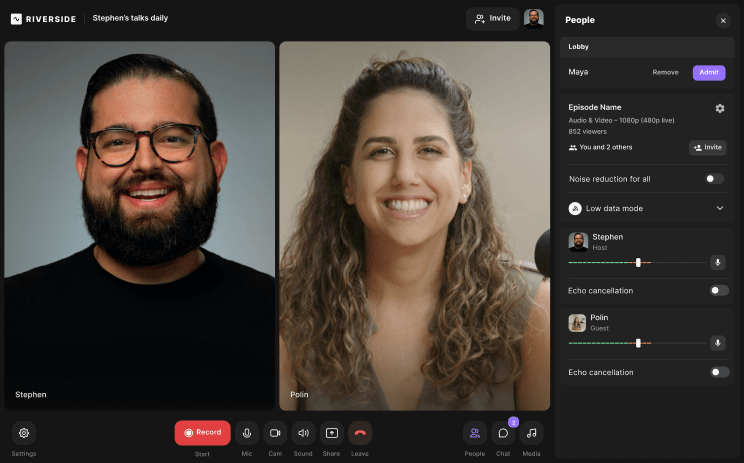


.webp)
.webp)


