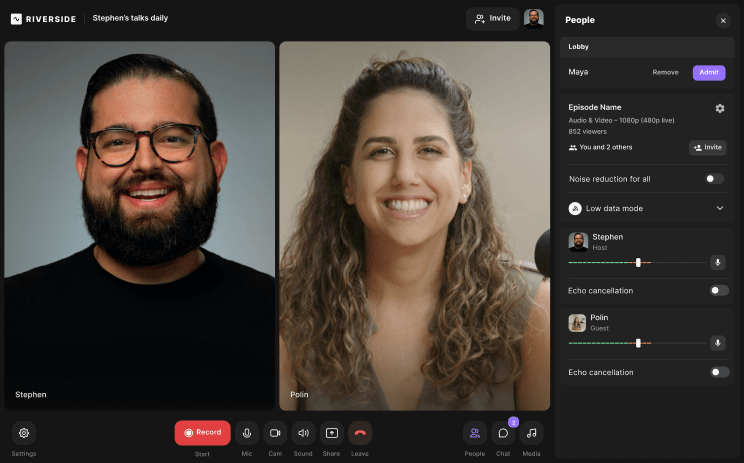Table of contents:
Podcast downloads are one of the key indicators people use to measure a show’s success.
Are downloads the best tool for this? Certainly not. Downloads don’t reveal if someone actually listened to your show. Although, it’s more likely that with higher downloads, you’ll have more listeners, and this is why some sponsors use this metric.
So how do you assess and increase your podcast downloads?
Read on to better understand download analytics and how they work. Plus, discover 15 tips to effectively grow your podcast downloads.
What are podcast downloads?
Podcast download statistics refer to the number of people who have downloaded your published podcast episodes to their devices.
Unlike views on YouTube, Instagram, and other social media platforms, podcast downloads act as an indicator of your show’s long-term success. This is because podcast downloads drive active listenership.
Many podcast libraries and streaming services automatically download new episodes for podcast subscribers, who are guaranteed to have an existing interest in your content.
While podcast downloads and subscribers aren’t the same thing, boosting your total subscriber count can help promote an increase in downloads too.
Podcast downloads vs listens
Are podcast downloads the same as podcast listens? Not exactly.
Downloads refer to the number of times your feed is requested by a listener—like visits to a website. Even if users choose not to listen to your podcast, their downloads will show up in your stats.
Podcast listens, on the other hand, refer only to users who have listened to your podcast episodes. This number is likely to be lower than your download count but is usually a more accurate representation of your true audience.
How can you measure how many downloads a podcast has?
Finding out how many downloads a podcast has is easy! Most podcast platforms have in-built tools to help you find this information. For example, on Apple podcasts, you find download metrics in the Analytics tab in your Podcast Creator dashboard. On Spotify, you'll need to log in to Spotify for Podcasters to access any metrics.
Note that different platforms may name downloads differently. Just make sure not to confuse downloads with listens as we mentioned above.
Checking your podcast download rates doesn’t mean accessing just a single statistic. You can vary your search to view a range of metrics, including:
- Total downloads
- Monthly downloads
- Daily downloads
- Unique user downloads
- Subscriber downloads
- And more.
To get a clearer picture, it's also a good idea to look at other podcast metrics. Learn which from the video below:
What is the average podcast download for a show?
Podcasts have amazing listening potential! But not all podcasts are created equal in terms of opportunity. Your podcast download volume will vary depending on a few factors, including your topic.
If your podcast is about a common interest or popular topic, it’s likely that you will achieve a much higher download rate than someone whose podcast focuses on a very specific niche.
The diversity of podcast content means that there’s no clear average download quantity that applies to all podcast shows, and stats change every month.
However, according to Buzzsprout’s statistics, broadly receiving around 30 or more downloads within 7 days of releasing a new episode would place you in the top 50% of all podcasts. To make your way to the top 1%, you’d need about 4,200 downloads in the first 7 days!
What show has the top podcast downloads?
The most successful podcasters often achieve high download rates, thanks to great engagement and soaring popularity.
The most downloaded podcasts of all time include:
- Serial
- This American Life
- Dr. Death
- Radiolab
- The Daily
- Stuff You Should Know
- S-Town
- Planet Money from NPR
- TED Talks Daily
- POD Saves America
15 Tips on how to get more podcast downloads
If you’re keen to transform your podcasting journey and start getting more episode downloads, here are 15 tips you can try to help you on your way.
1. Create more content
The first step to increasing your podcast download rate is producing more podcast content! The more episodes you release, the more content users will have to engage with.
By publishing new episodes, you can target your existing subscribers, who in many cases will automatically download your content. More podcast episodes can also help you target new audiences and build your listener base.
2. Get people to share
Podcasting is a team sport, so don’t be afraid to ask for help when you’re working to generate more downloads and listens. Asking your existing audience for help can be a great way to grow.
When your listeners share your podcast with their friends, you’ll be able to reach new people, who may soon become subscribers. Over time, a chain reaction of recommendations will help your podcast become a success!
3. Promote on social media

For all kinds of digital creators, social media is an important tool, and podcasting is no exception. Most social media platforms have millions of users and it’s worth tapping into those markets. We’d say Youtube is a great place start, as the platform is becoming more podcast oriented.
You can also use Instagram and TikTok to post short snippets like Gary Vaynerchuk and Joe Rogan do to drive more listeners to their full episodes. Essentially, here you want to hook your audience’s curiosity, urging them to go download and listen to the full episode.
This may sound like a lot of extra work, but it doesn’t have to be. Riverside has a Magic Clips tool just for this! The tool works with Ai to find key moments in your long recordings and turns them into short, shareable clips at the tap of a button. Learn more, or sign up to create your own clips.
4. Ask for ratings
Recommendations are powerful in the world of content creation! Getting recommendations and ratings for your podcast can help to improve its standing and convince new people they should start listening.
Ask your existing podcast audience to share a rating or review of your podcast, letting you know what they like about it. If you want to make this a key component of your strategy, you can even make it part of your standard end-of-episode script.
5. Stay on schedule
By podcasting regularly, you can help your audience predict when new episodes will become available.
Instead of publishing new podcast episodes randomly, choose a regular time commitment–ideally every week or two. Start publishing new content at the same time on the same day every time you post. Consistency is the key to success!
6. Join podcast services
There are many popular podcast libraries and streaming services. Joining as many as you can will allow you to find new listeners, no matter where they look for content.
Add your podcast to the top podcasting providers, like Apple Podcasts, Google Podcasts, and Spotify. Don’t forget to do your research and identify as many other options as possible. The more platforms you conquer, the greater your audience capacity will be.
7. Make quality a priority
No matter if you're making an audio-only or video podcast, quality is essential. Podcasts with faulty audio or video, can definitely push audiences away. At the very least we suggest you invest in some basic equipment such as a microphone, headphones (and a good camera).
You should also consider your recording software. If you're recording with remote guests this is especially important as many online platforms rely heavily on your internet connection. This means if you have internet issues your quality is likely to suffer. Rather try a platform like Riverside that records everything directly on all participants' devices instead of over the web. See how easy it for yourself and start recording in up to 4K on Riverside.
8. Remember the power of SEO
SEO, or search engine optimization, can go a long way when it comes to boosting podcast discoverability. Well-chosen keywords could help you reach brand-new audiences!
When you publish new podcast content, always keep an eye out for SEO opportunities. Try to include high-traffic keywords as part of your episode title or description. Good SEO leads to great conversion, including podcast downloads!
9. Collaborate with others
Working with other podcasters is a great way to push for more downloads. Collabs are a win-win as you can both expose yourself to new audiences! Find other podcasters in your niche and leverage off each other's existing listeners. It's likely if you talk about similar topics their audiences will also be a match for your show.
10. Promote with guests
Besides working with other podcasters, think about the guests you're recording with too! It's likely they also have their own online followings, especially if they are thought leaders, experts or influencers in their industries. Take advantage of this and encourage them to share your podcast on their platforms. This can help boost traffic to your podcast and in turn get you more downloads.
11. Start an email list
Communication is key when promoting podcast episodes. It’s a good idea to communicate with your audience as often as you can. Starting an email list allows you to let subscribers know as soon as new content is published.
Start collecting subscriber details as part of an email list. When new episodes of your podcast go live, send an email to let everyone know! You can also use this list to keep people up to date with other launches–like merch or YouTube videos.
12. Share episode transcriptions
Podcasts are an audio medium, so producing episode transcripts might seem counterintuitive. However, transcribing your podcast episodes and publishing these transcripts online can be a great boost for SEO–and accessibility!
When you release new podcast content, take time to create a transcribe, and post it on your website. This will allow audiences who can’t listen to read your content. Plus, your search ranking will improve, boosting traffic and downloads.
13. Set up autoplay
Many podcast services include autoplay features, which allow media players to automatically play content as soon as the relevant page loads. This is what happens to videos on sites like YouTube and Instagram.
Whenever possible, set up autoplay features so that your podcast episodes play automatically for listeners. This will be a boost for your listening analytics, and each autoplay will classify as a new download!
15. Repurpose your podcast into other content
Podcasts don’t have to work alone. In fact, creating other content formats can help you drive podcast traffic and downloads! This is why many successful podcasts also produce YouTube videos and other visual content.
When working to build your podcast audience, consider a variety of content types. Could you record a video version of your podcast to publish online? Or maybe, you can turn your episode into a worthy blog post. Creating content in different ways can help you find new listeners, who will start tuning into podcast episodes.
15. Get feedback
If you’re still not sure how to get more podcast downloads, it may be helpful to get feedback on your content. This will help you identify what’s working well and find out what could use some improvement.
Ask your audience to help you improve your podcast by providing you with honest feedback. You can also ask for advice from other podcasters in your niche or from a podcasting expert!
FAQs on podcast downloads
To help you get the most out of your podcast and achieve your download goals, here are the answers to some frequently asked questions about podcast downloads.
How do I download podcasts?
Downloading podcasts is easy!
Step 1: Install a podcatcher or podcast streaming service, like Apple Podcasts, Pocket Cast, or Spotify.
Step 2: Customize your app settings to ensure that downloads are allowed.
Step 3: Search for the podcast you want to download. When you find it, click on the latest episode.
Step 4: Look for a download symbol beside the episode, usually on the right. Click on this.
Step 5: Find and listen to your downloaded podcast episodes in your podcast player app.
Where can I download free podcasts?
There are many places to find free podcasts. Most podcatcher apps, which operate as podcast libraries and streaming services, allow for free podcast listening.
Want more podcasting tips? Follow Riverside to stay up to date with the latest information!


-(1).png)











.png)
.png)