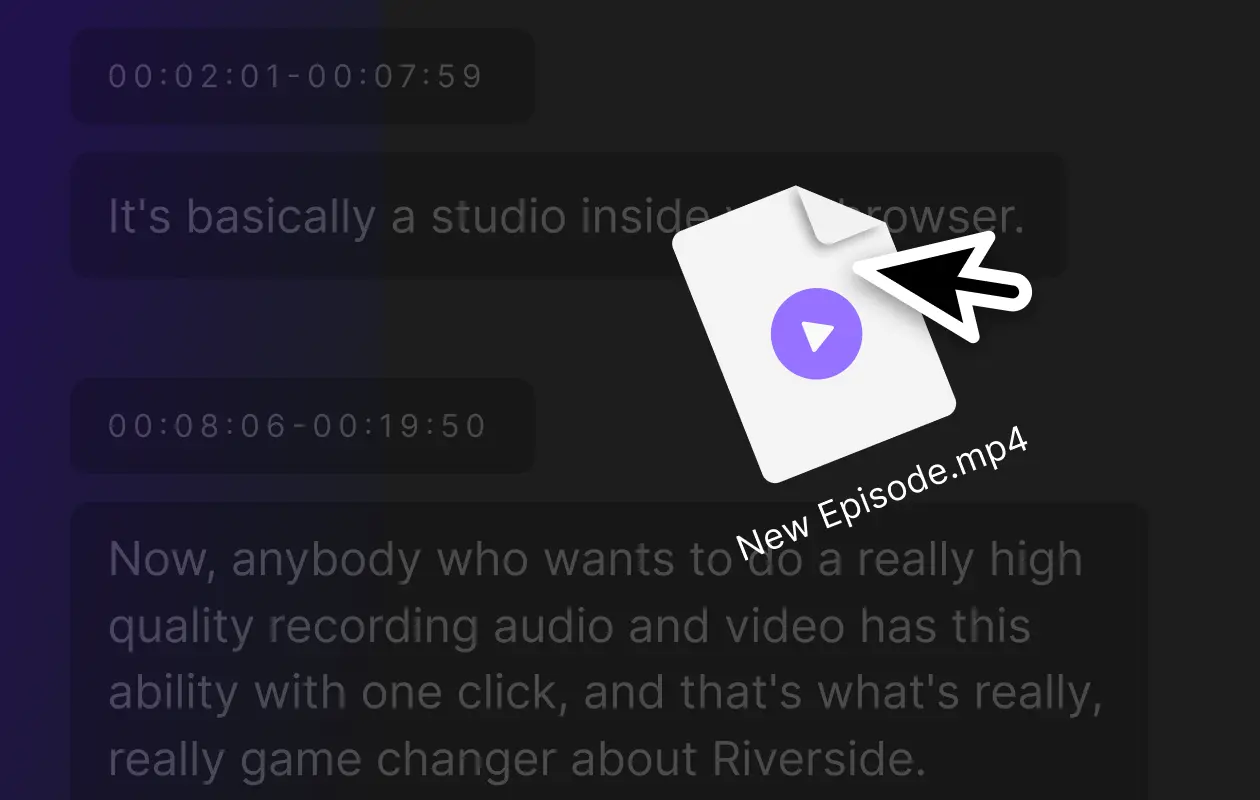Table of contents:
You don’t have to break the bank with transcription, and you don’t have to spend hours writing everything out yourself!
Free transcription software makes it possible to transcribe video and audio accurately within minutes. The trick is finding a reliable tool you trust and know can produce quality results. Whether you need transcripts for quick video captions or just want to use them for your own reference, it's essential to be efficient.
So where do you start on the right free transcription tools?
This is your Riverside guide to the best free transcription software. We’ll show you what to consider and which options are best to try!
Is there free transcription software?
The good news is that there are many high-quality transcription software programs to choose from, servicing a range of devices and operating systems.
While some more advanced transcription tools may require a purchase or subscription, others are available for free. The good news is that you don’t have to sacrifice quality. Many free transcription software has user-friendly features that help you automatically produce great transcripts, saving time, stress, and money.
You should also keep an eye out for paid software as many of these come with a free plan or bonus tool. For example, while Riverside’s built-in transcription downloadas are available on paid plans, we have a free transcription generator tool.
10 best free transcription software & tools for all PCs
Choosing the right software tools is the key to generating effective transcripts. Here are 10 of our top free software recommendations to get you started.
1. Riverside
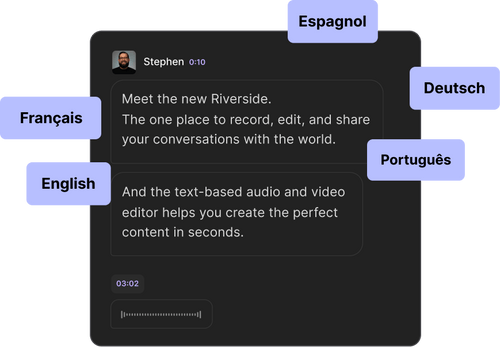
Price: Free tool, with paid built-in transcriptions
Compatibility: Mac and Window
Although Riverside is a top-quality recording platform first, it offers robust transcriptions in over 100 languages. If you're using the built-in tool you can expect transcriptions automatically straight after recording. You can easily download these as SRT or TXT files with just the click of a button.
If you're on a free plan, or you're not recording on Riverside you can try the free AI transcription tool. Here, you can upload any file and simply transcribe it in minutes. Unlike the built-in tool, this doesn’t include speaker detection or text-based video editing, but you’ll get free transcripts in no time! (Note that text-based editing is available on all plans, only transcription downloads a are available on the paid plans.)
Key features:
- Transcribe video straight after recording without any third-party apps
- Built-in transcriptions use speaker differentiation so you can immediately see who says what in your transcripts
- Transcriptions in over 100 languages
- Built on Ai speech-to-text software for highly accurate transcriptions in minutes
- Free transcript generator tool anyone can use seamlessly online
- Fast and easy-to-use transcription tools
- High-quality audio recordings to increase the accuracy of your transcriptions
- SRT files for easy captions and TXT files for easy content repurposing.
- Text-based video editing so you can edit your recordings using your Ai transcriptions
- Captioning tool so you can automatically turn your transcriptions into video captions
Best for: Robust recording and fast, accurate transcription in one platform
2. Happyscribe

Price: Free
Compatibility: Mac or Windows
If you're looking for a free transcription editor, then Happyscribe is a suitable option for you. They also offer an automatic transcription tool, but only the first 10 minutes of your recordings are free. Happyscribe is an online platform that's easy to use and has a great accuracy rate for both video and audio files.
Key features:
- Free interactive Transcription Editor with access to all essential features
- Direct import from YouTube, Vimeo, and other video sites
- Advanced shortcuts, timestamps, speaker labels, and more
- AI transcription with an option for human proofreading for extra accuracy, but only the first 10 minutes are free.
Best for: Novice transcribers looking for an easy place to get started with producing transcripts.
3. Otter AI

Price: From free to $20 / month
Compatibility: Mac, Windows, iOS, and Android
Otter AI is a user-friendly transcription software program designed to accommodate note-takers. This system includes intuitive live transcription tools that convert audio to text while you’re speaking. Otter can connect to a range of other systems and applications, making it easy to build it into your digital workplace.
Key features:
- Live transcription with highlighting and assignment functionalities
- Compatibility with Zoom, Microsoft Teams, and Google Meet
- Automatic post-meeting summaries delivered to call participants by email
Best for: Professionals seeking a transcription solution for workplace note-taking.
4. oTranscribe

Price: Free
Compatibility: Mac and Windows
oTranscribe is an open-source transcription tool available for free. This system is built for simplicity, making it easy for even novice users to navigate transcription. The program includes a range of features, including interactive timestamps and great playback tools.
Key features:
- Easy-to-use keyboard shortcuts and interactive timestamps built-in
- Automatic saving to reduce risk of losing transcription files
- Export options that include Google Docs, Markdown, and plain text
Best for: Beginner transcribers who want a cost-effective but reliable solution.
5. Deepgram

Price: Free for up to 12,000 minutes
Compatibility: Mac and Windows
Deepgram is an AI transcript platform that uses machine learning to develop accurate transcripts. This software tool works at an incredibly high speed with real-time enablement available. The system links completed transcripts with sales and customer service, making it a great choice for businesses.
Key features:
- Capacity to transcribe an hour of audio in just 3 seconds
- Real-time automatic live transcription functionality
- Language options including English, French, German, Hindi, Turkish, Portuguese, Spanish, and Swedish
Best for: Call center transcribers and experienced users who need advanced software tools.
6. Vowel

Price: Free to $16.49 / month
Compatibility: Mac and Windows
Vowel is an artificially intelligent transcription software system with excellent tools and features. This user-friendly program supports recording and transcription alike. Users can bookmark sections of audio for easy reference and access accurate meeting transcripts almost instantly.
Key features:
- Accurate transcripts delivered almost instantly with note features
- Hosting and recording options for native calls and transcriptions
- AI-powered summaries provided alongside full transcripts
Best for: Busy professionals who want a software tool that will take the reigns.
7. Transcribear

Price: Starting from free
Compatibility: Mac and Windows
Transcribear is a hub for transcription, including manual and automatic tools. This software solution offers a user-friendly interface with a 100% free speech-to-text tool for manual transcription and dictation. The system also includes cost-effective options for automated transcription if required.
Key features:
- Accurate transcription tools with live transcription available
- Easy compatibility with both audio and video files
- All-in-one tools, including spell check, multimedia player, text editor, and auto-save
Best for: Novice users looking for a simple, easy-to-use beginner’s transcription tool.
8. Enthu.ai

Price: From free to $49 / agent / month
Compatibility: Mac and Windows
Enthu.ai is a transcription service designed to capture content across calls, chats, voicemail messages, and video communications. This system allows users to obtain complete and accurate transcripts in real time. Plus, the program uses AI technology to draw important insights from communications.
Key features:
- Transcription accuracy across a wide range of communication channels
- Auto seek audio tools to reduce call and transcription review times
- AI analytics available for research purposes
Best for: Companies wanting to scale business with analytics and effective call transcripts.
9. Fireflies.ai

Price: From free to $19 / month
Compatibility: Mac and Windows
Fireflies.ai is an automated transcription tool with integrated recording and transcription features. This program is compatible with a range of video conferencing applications and can deliver a high level of accuracy. Working quickly, Fireflies.ai can deliver complete transcripts in minutes, capturing audio and video content.
Key features:
- In-built collaboration and analysis tools
- AI-powered search to accommodate easy content review
- Easy integration with a range of our communication and project management applications
Best for: Transcribers who want to integrate text information with CRM and project management tools.
10. Tactiq

Price: From free to $16 / month
Compatibility: Mac and Windows
Tactiq is a real-time transcription tool with broad compatibility across Zoom, Webex, Google Meet, and Microsoft Teams. As a browser extension, this application supports accurate live transcription. The system uses accurate speaker identification and delivers AI-powered transcript summaries as needed.
Key features:
- Highly accurate timestamps and speaker identification built in
- AI meeting summaries powered by GPT-3 Open AI technology
- Easy quoting and sharing tools integrated for completed transcripts
Best for: Transcribers who need advanced features and high accuracy while still wanting user-friendly interface.
Choosing the right transcription tool for you
With so many software options available, you must know how to make the right choice.
Before selecting a transcription tool, consider what kind of content you need to transcribe and your process:
- Do you often need live transcription to produce text in real time?
- Or, can you wait to produce transcripts after you finalize your video and audio?
When you have assessed your requirements and know what you're looking for, you can effectively compare software options and make an informed decision.
If you’re not sure which option is right for you, don’t be afraid to try a few software programs to see which works best for your needs.
Best free transcription software for Mac
There are plenty of great free transcription software solutions available for Mac! We recommend trying Riverside, Vowel or Fireflies.ai for good features and ease of use.
Best free transcription software for Windows
Likewise, there are lots of great free software programs suitable for Windows users. We recommend trying Riverside, Happyscribe or oTranscribe as user-friendly places to start.
Best free tool for audio transcription
The best free transcription tool for you will depend on your unique requirements and circumstances. There’s no one-size-fits-all when it comes to quality transcription. However, we think that all of the free software listed in this article offer great resources that make them strong contenders.
Is it worth using free transcription software tools instead of paid options?
While many free transcription software tools are available, there are also a number of paid options on the market. You might be wondering which is the better choice.
Every transcription system is different, offering unique features and functionalities. Generally speaking, paid transcription services tend to offer more advanced transcription tools. They may also produce a higher accuracy rate or better content integrations.
For example, Riverside’s transcription tools can convert video or audio to text in just minutes! Our automated transcription service provides excellent accuracy with just clicking a button. Plus, recording integrations mean that transcripts rely on 48kHz audio quality, providing another accuracy boost.
The great news is that Riverside’s transcription feature is completely free for a limited time! Sign up to start transcribing accurately in almost any language!
FAQs on tools for transcription
Still unsure about transcription software tools? Here are our answers to a few frequently asked questions.
Is there a tool to transcribe audio?
Many tools available can transcribe audio content, both manually and automatically. All transcription tools are different, so you must do your research to determine which option is right for you.
What are the 4 types of transcription?
There are four main types of transcription.
Edited transcriptions are those where a you edit, refine and formalize a completed transcript for better clarity and conciseness. These transcripts may omit extraneous information in favor of a smoother reading experience.
Verbatim transcriptions are the opposite. These transcripts include all audio information, including speech and sounds. You would not edit this transcript for flow or clarity. Verbatim transcripts may even include throat-clearing and verbal pauses.
Intelligent transcriptions are somewhere in the middle. These transcripts do not edit the main speech content, but they do omit unnecessary words like “um,” “like,” and “you know.” Intelligent transcripts may eliminate repetition, lightly edit run-on sentences, and remove pauses and non-speech sounds.
Finally, phonetic transcript is a less common approach that uses phonetic spelling to represent words based on how they sound or how people pronounce them. These transcripts typically only apply to a small part of a larger transcript and may only affect words with multiple pronunciations.
How do beginners do transcription?
For beginners, selecting a guided, user-friendly transcription software program that is easy to use and incorporates automation as required is best. Tools with simpler technologies are often the easiest options for novice users to learn to navigate.
Does Google have free transcription software?
Google offers its own transcription tools! Based in the Cloud, Google’s speech-to-text solution relies on automatic speech recognition. You can use this option for post-recording transcription. However, it is best suited for dictation.
Want to get started with a high-quality automated transcription tool? Sign up, and try Riverside today.